「/private」ディレクトリは、macOSにおいてはローカルホスト(手もとのMac)のシステムファイル保管領域という位置付けだ。サブディレクトリの「etc」は設定ファイル置き場として、「tmp」は一時利用ファイルの置き場として、「var」は頻繁に更新されるファイルの置き場として利用される。
この3つのディレクトリは、UNIX系OSでは伝統的にルート直下に配置するものだが、macOSの場合は/private以下にある実体ディレクトリをシンボリックリンクにより代替している。Terminalで「ls -l /」を実行すればわかるが、「/etc」は「/private/etc」を、「/tmp」は「/private/tmp」が実体だ。

「/private」のストレージ消費状況を調べる - 新・OS X ハッキング!(238)
/privateディレクトリ以下はキャッシュやログが溜まりがちな割にFinderではアクセスが難しく、どの程度ストレージを圧迫しているかさえ把握しにくい。要不要の判断はさておき、ストレージ消費量を手軽に測定できれば……そこで今回は、「du」などのコマンドを使いし、/privateディレクトリ以下のストレージ消費状況を測...
➜ live-chat-rails git:(master) ✗ rbenv install 2.7.1
Downloading openssl-1.1.1l.tar.gz...
-> https://dqw8nmjcqpjn7.cloudfront.net/0b7a3e5e59c34827fe0c3a74b7ec8baef302b98fa80088d7f9153aa16fa76bd1
Installing openssl-1.1.1l...
BUILD FAILED (macOS 12.6.2 using ruby-build 20220125)
Inspect or clean up the working tree at /var/folders/4f/l56d4hjj4j50616txhvy52x80000gn/T/ruby-build.20230125045723.82786.Zi3zgD
Results logged to /var/folders/4f/l56d4hjj4j50616txhvy52x80000gn/T/ruby-build.20230125045723.82786.log
Last 10 log lines:
*** and include the output from the following command: ***
*** ***
*** perl configdata.pm --dump ***
*** ***
*** (If you are new to OpenSSL, you might want to consult the ***
*** 'Troubleshooting' section in the INSTALL file first) ***
*** ***
**********************************************************************
You have not agreed to the Xcode license agreements, please run 'sudo xcodebuild -license' from within a Terminal window to review and agree to the Xcode license agreements.
コメント